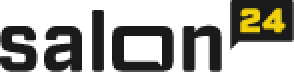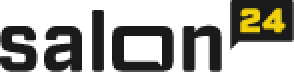Unfortunately you lose the password of the user operating system, a rather unpleasant situation because theoretically it would not be possible to recover. But today will show you a trick to solve the problem.
Get an installation CD of Windows XP. Set your BIOS to boot from the CD at startup. Ok, insert your Windows CD into the drive and reboot your computer, just the message "Press any key to boot cd" press any key.

When you see the first screen of windows press enter to install XP. Then, as prompted, press F8 to accept the agreement. At the next screen press R to repair Windows XP.
Now wait until the computer will reboot itself at startup and do not press any key. As soon as the installation will start, keep an eye on the bottom of the screen to the left. Once you see the message "Device installation" press Shift + F10, that 'will open the command prompt, where the command "net user" you can safely change the password for your account. Et Voila, problama solved! When done, press Exit.
Now continue normally with the restore procedure. We recommend performing these functions for experienced users only.
Related Electronic News :
>> Notebook battery
>> Sony VGP-BPS9A battery
>> Toshiba laptop battery
>> HP laptop battery
>> Sony VGP-BPS8 battery